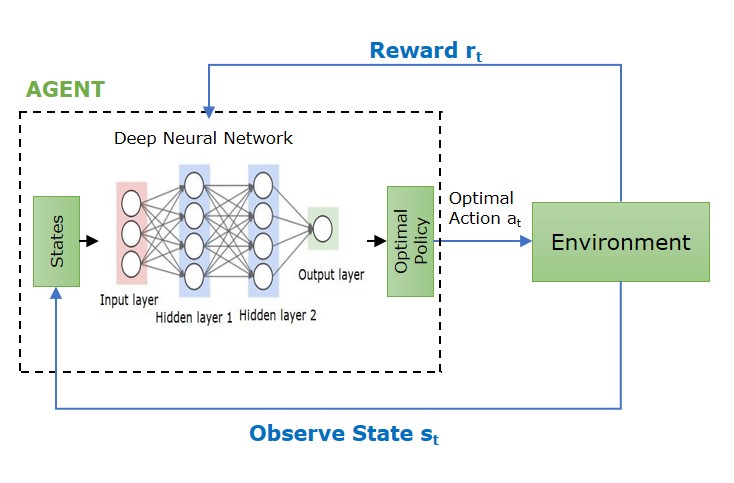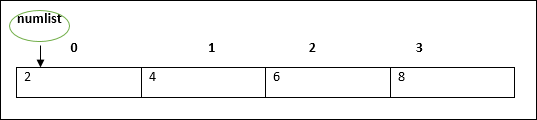A project is a group of tasks that need to complete to reach a clear result. A project also defines as a set of inputs and outputs which are required to achieve a goal. Projects can vary from simple to difficult and can be operated by one person or a hundred.
Projects usually described and approved by a project manager or team executive. They go beyond their expectations and objects, and it’s up to the team to handle logistics and complete the project on time. For good project development, some teams split the project into specific tasks so they can manage responsibility and utilize team strengths.
What is software project management?
Software project management is an art and discipline of planning and supervising software projects. It is a sub-discipline of software project management in which software projects planned, implemented, monitored and controlled.
It is a procedure of managing, allocating and timing resources to develop computer software that fulfills requirements.
In software Project Management, the client and the developers need to know the length, period and cost of the project.
Prerequisite of software project management?
There are three needs for software project management. These are:
- Time
- Cost
- Quality
It is an essential part of the software organization to deliver a quality product, keeping the cost within the client?s budget and deliver the project as per schedule. There are various factors, both external and internal, which may impact this triple factor. Any of three-factor can severely affect the other two.
Project Manager
A project manager is a character who has the overall responsibility for the planning, design, execution, monitoring, controlling and closure of a project. A project manager represents an essential role in the achievement of the projects.
A project manager is a character who is responsible for giving decisions, both large and small projects. The project manager is used to manage the risk and minimize uncertainty. Every decision the project manager makes must directly profit their project.
Role of a Project Manager:
1. Leader
A project manager must lead his team and should provide them direction to make them understand what is expected from all of them.
2. Medium:
The Project manager is a medium between his clients and his team. He must coordinate and transfer all the appropriate information from the clients to his team and report to the senior management.
3. Mentor:
He should be there to guide his team at each step and make sure that the team has an attachment. He provides a recommendation to his team and points them in the right direction.
Responsibilities of a Project Manager:
- Managing risks and issues.
- Create the project team and assigns tasks to several team members.
- Activity planning and sequencing.
- Monitoring and reporting progress.
- Modifies the project plan to deal with the situation.