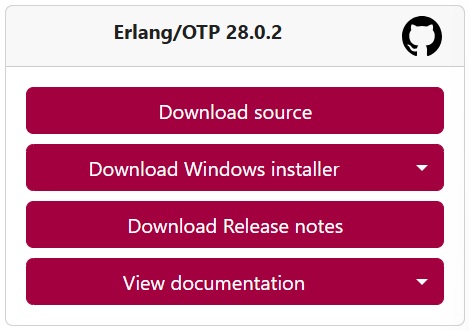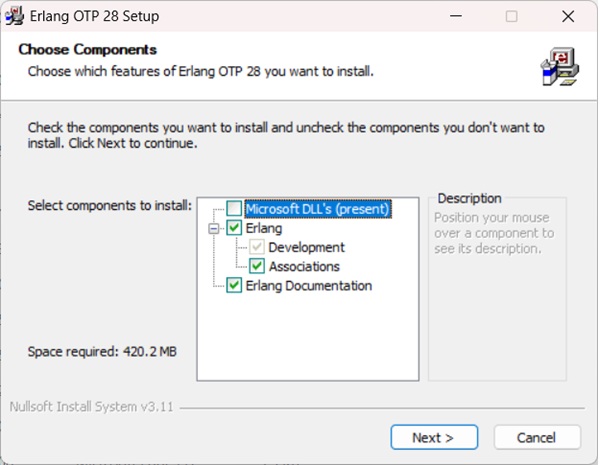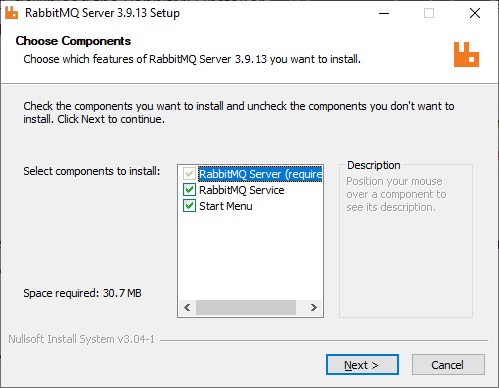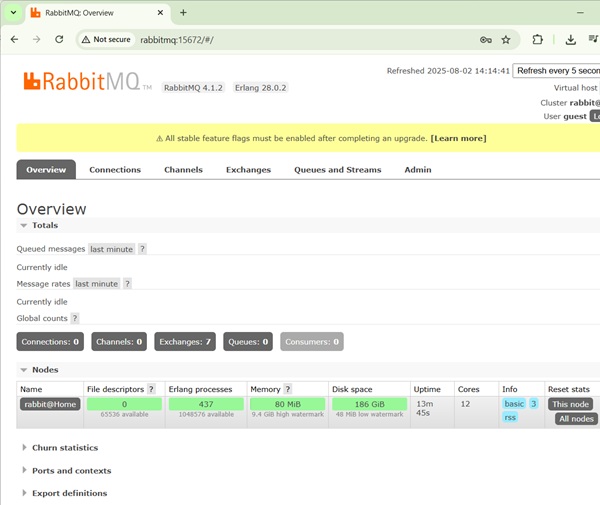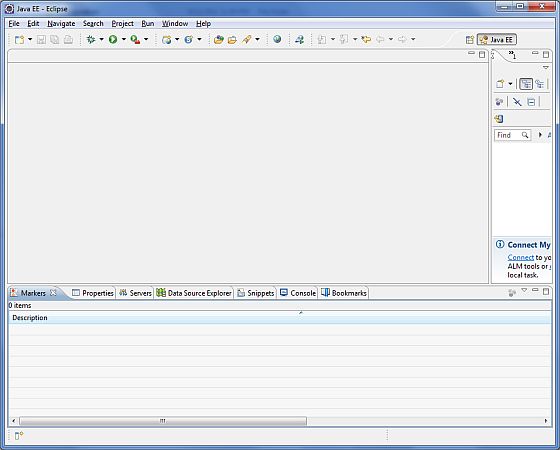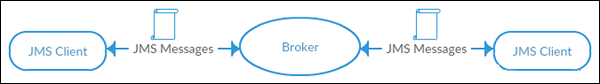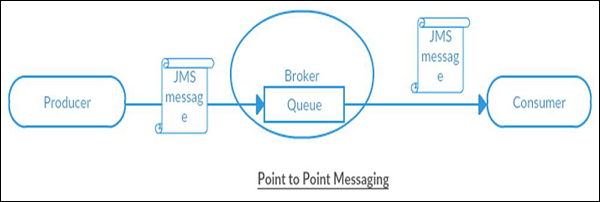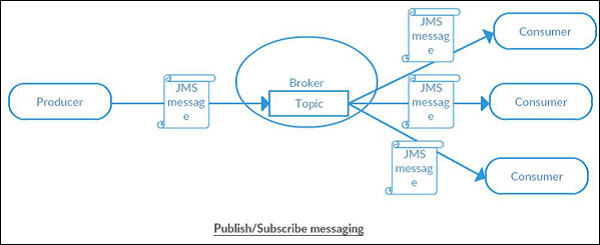Start the Publisher Application
In eclipse, right click on the Publisher.java source, and select Run As → Java Application. Publisher application will start running and you’ll see the output as follows −
Enter message:
Start the Subscriber Application
In eclipse, right click on the Subscriber.java source, and select Run As → Java Application. Subscriber application will start running and you’ll see the output as follows −
Waiting for messages. To exit press CTRL+C
Explore our latest online courses and learn new skills at your own pace. Enroll and become a certified expert to boost your career.
Start another Subscriber Application
In eclipse, again right click on the Subscriber.java source, and select Run As → Java Application. Another Subscriber application will start running and you’ll see the output as follows −
Waiting for messages. To exit press CTRL+C
Send Message
In Publisher console window, type Hi and press enter button to send the message.
Enter message:
Hi
Receive Message
Verify in Subscriber console windows, the message is received in each window.
Received = Hi
Send Quit as message to terminate all publisher and subscriber console window sessions.
Verification
Now open http://rabbitmq:15672/ in your browser. It will ask for credentials. Use guest/guest as username/password and it will load the RabbitMQ admin console where you can check Queues and Exchanges to check the status of messages delivered and bindings.