HTML Table Colgroup
In HTML, the <colgroup> element is used to define a group of columns in a table. It allows you to apply properties to multiple columns simultaneously, providing a more efficient way to style or format columns.
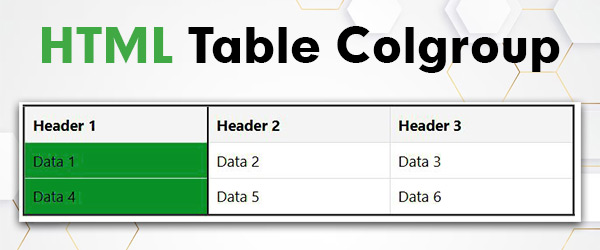
The <colgroup> Tag
The <colgroup> is often used in conjunction with the <col> element, where each <col> tag represents an individual column within the group. This grouping enhances readability and simplifies the application of styles or attributes to specific columns in a table.
Syntax
Following is the syntax to use <colgroup> with <table> tag:
<table><colgroup><col span="value" style="width: ...;"><col style="..."><!-- More <col> elements... --></colgroup><!-- Other table elements such as <thead>, <tbody>, ... --></table>
Using <colgroup> Tag in HTML Table
Using <colgroup> in HTML involves the following steps −
1. Insert <colgroup> Tag
Place the <colgroup> tag within the <table> element, usually inside the <thead> (table head) or <tbody> (table body) section.
<table><colgroup><!-- Column definitions --></colgroup><thead><!-- Table headers --></thead><tbody><!-- Table rows --></tbody></table>
2. Define Columns
Inside the <colgroup> tag, use one or more <col> tags to represent each column. Specify attributes or styles for the columns within these <col> tags.
<table><colgroup><col><col><col></colgroup><!-- Table content --></table>
3. Apply Attributes or Styles
Define attributes or styles for the columns by adding attributes such as span, width, style, or class to the <col> tags.
Open Compiler
<table><colgroup><col style="background-color: lightgrey;" span="2"><!-- First two columns --><col style="background-color: lightblue;"><!-- Third column --></colgroup><thead><tr><th>Column 1</th><th>Column 2</th><th>Column 3</th></tr></thead><tbody><tr><td>Data 1</td><td>Data 2</td><td>Data 3</td></tr></tbody></table>
Example of HTML Table Colgroup
In this example, the <colgroup> tag defines two columns with different widths, and the styles are applied to the columns using the <col> tags. The second row in the table is highlighted using a CSS class.
Open Compiler
<!DOCTYPE html><html><body><table border=1><colgroup><col style="width: 30%;"><col style="width: 70%;"></colgroup><thead><tr><th>Column 1</th><th>Column 2</th></tr></thead><tbody><tr><td>Row 1, Col 1</td><td>Row 1, Col 2</td></tr><tr class="highlight"><td>Row 2, Col 1</td><td>Row 2, Col 2</td></tr></tbody></table></body></html>
CSS Properties for <colgroup> Tag
In HTML, the <colgroup> element allows some specific CSS properties to enhance the presentation of table columns. The legal CSS properties that can be used within a <colgroup> are as follows −
- width Property − This property sets the width of the columns within the <colgroup>. It allows you to define the relative or absolute width of each column.
- visibility Property − The visibility property can be used to control the visibility of columns within the <colgroup>. You can set it to “hidden” to make a column invisible.
- Background Properties − Background properties, such as background-color, can be applied to add background styling to the columns. This can enhance the visual appeal of the table.
- Border Properties − Border properties, like border-color and border-width, enable the customization of borders around the columns. This is useful for creating well-defined visual boundaries.
Attempting to apply other CSS properties will have no impact on the styling of the table columns. Therefore, when styling tables with <colgroup>, focus on the available properties to achieve the desired layout and appearance.
Example
Open Compiler
<!DOCTYPE html><html lang="en"><head><meta charset="UTF-8"><meta name="viewport" content="width=device-width, initial-scale=1.0"><style></style></head><body><table><colgroup><col><col style="width: 30%;"><col></colgroup><thead><tr><th>Header 1</th><th>Header 2</th><th>Header 3</th></tr></thead><tbody><tr><td>Data 1</td><td>Data 2</td><td>Data 3</td></tr><tr><td>Data 4</td><td>Data 5</td><td>Data 6</td></tr></tbody></table></body></html>table { width: 100%; border-collapse: collapse; } colgroup { /* Setting width for columns */ width: 20%; background-color: #f0f0f0; /* Background color for columns */ visibility: visible; /* Making columns visible */ border: 2px solid #3498db; /* Border around columns */ } col { /* Additional styling for individual columns */ background-color: #ecf0f1; border: 1px solid #bdc3c7; } td, th { border: 1px solid #dddddd; text-align: left; padding: 8px; }
Multiple Col Elements
Certainly! The <colgroup> element in HTML allows you to group a set of columns in a table and apply styles to them collectively. Within <colgroup>, you can use multiple <col> elements to define different styles for individual columns.
Example
Open Compiler
<!DOCTYPE html><html lang="en"><head><meta charset="UTF-8"><meta name="viewport" content="width=device-width, initial-scale=1.0"><style></style></head><body><table border=5><colgroup><col style="width: 20%;"><col style="width: 30%;"><col style="width: 50%;"></colgroup><thead><tr><th>Header 1</th><th>Header 2</th><th>Header 3</th></tr></thead><tbody><tr><td>Data 1</td><td>Data 2</td><td>Data 3</td></tr><tr><td>Data 4</td><td>Data 5</td><td>Data 6</td></tr></tbody></table></body></html>col { /* Additional styling for individual columns */ background-color: #ecf0f1; border: 1px solid #bdc3c7; }
The <colgroup> contains three <col> elements, each with a specific ‘width’ style, defining the width of individual columns.
Empty Column groups
In HTML, a <colgroup> element can be used to define a group of columns in a table. An empty <colgroup> can be employed to provide a structural placeholder for potential styling or later use. While it doesn’t contain explicit <col> elements, it can still influence the overall structure of the table.
Example
Here’s a simple example demonstrating the use of an empty <colgroup>. In here, the <colgroup> is empty but serves as a placeholder for potential styling. The entire <colgroup> is styled with a background color and a border. The <col> elements are not explicitly used, but their styling can be defined within <colgroup> for future use or consistency in the structure.
Open Compiler
<!DOCTYPE html><html lang="en"><head><meta charset="UTF-8"><meta name="viewport" content="width=device-width, initial-scale=1.0"><style></style></head><body><table border=3><colgroup></colgroup><thead><tr><th>Header 1</th><th>Header 2</th><th>Header 3</th></tr></thead><tbody><tr><td>Data 1</td><td>Data 2</td><td>Data 3</td></tr><tr><td>Data 4</td><td>Data 5</td><td>Data 6</td></tr></tbody></table></body></html>colgroup { /* Styling for the colgroup (can be empty) */ background-color: #f0f0f0; /* Background color for the entire colgroup */ border: 2px solid #3498db; /* Border around the entire colgroup */ } /* Additional styling for individual columns */ col { background-color: #ecf0f1; border: 1px solid #bdc3c7; }