Shared Module in Angular
In Angular, the Shared Module is a custom module designed or created by the developer based on the requirements of the application. The Shared module allows developers to access its components, directives, pipes, etc., throughout the application.
A Module itself is not a shared module until it is properly exported and imported into other modules where its components are needed.
Creating a Shared Module
Creating a shared module allows you to organize and simplify your code, reducing the redundancy of repeating the same things within the same application.
Use the following command to create a module in your Angular application, and this module will be used as a shared module in the application. We import export this module within the other module where it’s component are needed.
Step 1: Open the project
Open your application in any code editor (such as VS code).
Step 2: Navigate to the Application Directory
Open the code editor terminal and navigate to your application directory as follows:
cd your_application_directory e.g. cd myapp
Step 3: Create a new module (i.e., consider it a shared module) named Shared as follows:
ng generate module shared
Once the above command is executed successfully, you should be able to see the shared folder. Within this folder, there will be a file named shared.module.ts with a default code:
import{ NgModule }from'@angular/core';import{ RouterModule, Routes }from'@angular/router';const routes: Routes =[];@NgModule({
imports:[RouterModule.forRoot(routes)],
exports:[RouterModule]})exportclassAppRoutingModule{}
How to Use Shared Module?
To use the Shared Module in our Angular application, the first step is to import it into our root module, which is named AppModule in our application.
Step 1: Open the app.module.ts file and import the shared module as follows:
import{ NgModule }from'@angular/core';import{ BrowserModule, provideClientHydration }from'@angular/platform-browser';import{ AppRoutingModule }from'./app-routing.module';import{ AppComponent }from'./app.component';import{ SharedModule }from'./shared/shared.module';@NgModule({
declarations:[
AppComponent
],
imports:[
BrowserModule,
AppRoutingModule,
SharedModule
],
providers:[provideClientHydration()],
bootstrap:[AppComponent]})exportclassAppModule{}
We have already created a shared module in our Angular application and imported it into the AppModule (i.e., root module). Now, let’s create two components within the Shared Module to use throughout the entire application.
Step 2: Create a Header Component
Create a new component, Header within the shared module as follows:
ng generate component shared/header
Step 3: Open the header.component.ts file and place the below code:
<h2>This his Header</h2><p>A component from Shared Module</p>
Step 4: Create another component, Footer.
Create one more component, Footer within the shared module as follows:
ng generate component shared/footer
Step 5: Open the footer.component.ts file and place the below code:
<h2>This his Footer</h2><p>A component from Shared Module</p>
Step 6: Update the Shared Module
To use the “components” of the Shared Module outside of this module, you need to export the Header and Footer components in the shared.module.ts file as follows:
import{ NgModule }from'@angular/core';import{ CommonModule }from'@angular/common';import{ HeaderComponent }from'./header/header.component';import{ FooterComponent }from'./footer/footer.component';@NgModule({
declarations:[
HeaderComponent,
FooterComponent
],
imports:[
CommonModule
],
exports:[HeaderComponent, FooterComponent]})exportclassSharedModule{}
Step 7: Update AppComponent
Open the app.component.html and place the code below:
<app-header></app-header><hr><p>This is the loaded area</p><hr><app-footer></app-footer>
Step 8: Run the application using the following command:
ng serve
Step 9: Open your friendly browser (chrome) and navigate to localhost:4200:
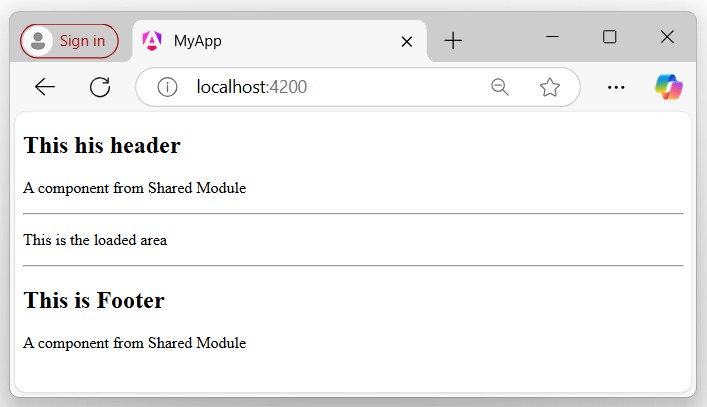
Advantages of Shared Module
The following is a list of the advantages of the Shared Modules:
- It increases application performance by using “reusable” components, directives, etc.
- Organizes the application, streamlining the code.
- Increases application modularity.
- Decreases redundancy.