If you open the default app you can observe that the app.js file looks like
import React from 'react';
import { StyleSheet, Text, View } from 'react-native';
export default class App extends React.Component {
render() {
return (
<View style = {styles.container}>
<Text>Open up App.js to start working on your app!</Text>
<Text>Changes you make will automatically reload.</Text>
<Text>Shake your phone to open the developer menu.</Text>
</View>
);
}
}
const styles = StyleSheet.create({
container: {
flex: 1,
backgroundColor: '#fff',
alignItems: 'center',
justifyContent: 'center',
},
});Output
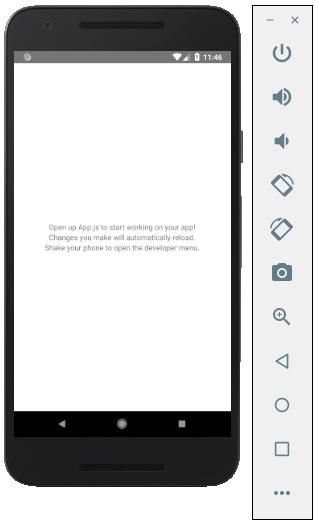
Hello world
To display a simple message saying “Welcome to Tutorialspoint” remove the CSS part and insert the message to be printed wrapped by the <text></text> tags inside <view></view> as shown below.
import React from 'react';
import { StyleSheet, Text, View } from 'react-native';
export default class App extends React.Component {
render() {
return (
<View>
<Text>Welcome to Tutorialspoint</Text>
</View>
);
}
}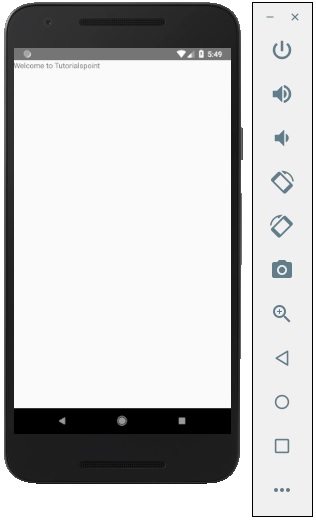
App