We have created a package.json file for our project. Now we will create our first desktop app using Electron.
Create a new file called main.js. Enter the following code in it −
const {app, BrowserWindow} = require('electron')
const url = require('url')
const path = require('path')
let win
function createWindow() {
win = new BrowserWindow({width: 800, height: 600})
win.loadURL(url.format ({
pathname: path.join(__dirname, 'index.html'),
protocol: 'file:',
slashes: true
}))
}
app.on('ready', createWindow) Create another file, this time an HTML file called index.html. Enter the following code in it.
<!DOCTYPE html>
<html>
<head>
<meta charset = "UTF-8">
<title>Hello World!</title>
</head>
<body>
<h1>Hello World!</h1>
We are using node <script>document.write(process.versions.node)</script>,
Chrome <script>document.write(process.versions.chrome)</script>,
and Electron <script>document.write(process.versions.electron)</script>.
</body>
</html>Run this app using the following command −
$ electron ./main.js
A new window will open up. It will look like the following −
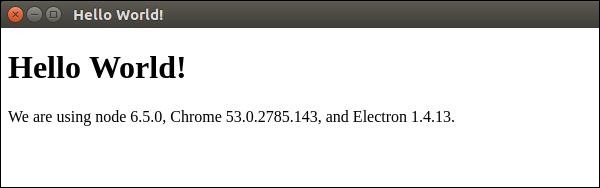
How Does This App Work?
We created a main file and an HTML file. The main file uses two modules – app and BrowserWindow. The app module is used to control your application’s event lifecycle while the BrowserWindow module is used to create and control browser windows.
We defined a createWindow function, where we are creating a new BrowserWindow and attaching a URL to this BrowserWindow. This is the HTML file that is rendered and shown to us when we run the app.
We have used a native Electron object process in our html file. This object is extended from the Node.js process object and includes all of t=its functionalities while adding many more.